- How to locate HP Battery Part Number?
- How to locate HP Laptop Model Name?
- How to Search efficiently on HPAkkuShop.ch?
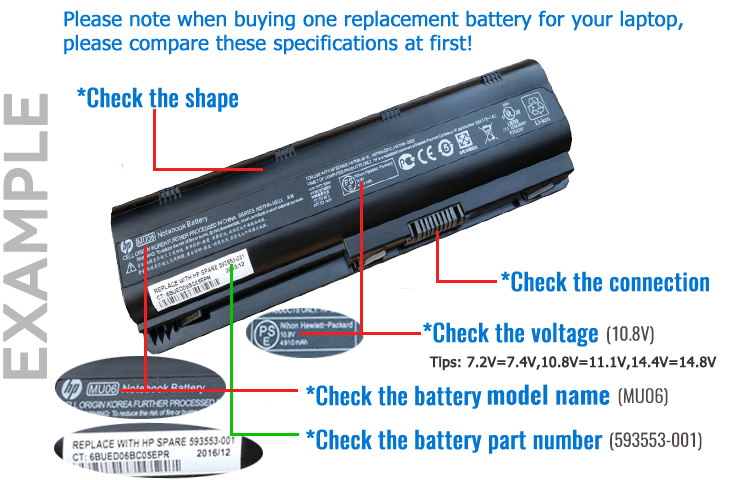
Battery Part Number Identification
A part number is a unique identifier that is assigned to a part to simplify referencing and to unambiguously define a part within a single manufacturer. Knowing about part number of the battery will more accessible to buy a correct battery, and it is comparatively accurate to search a battery by its part number than the model name of laptop.
Here is the example of identification via Battery Part Number.

Laptop Model Name Identification
This is the easiest and the most direct way of locating the Model Name/Number of your device. Follow the steps given below to get your model as well as product number:
1In most of the laptops, the label containing the information is located on the lower side of the device. To locate it, first of all, unplug the laptop from any AC cable and shut it down.
2Reverse your laptop and keep it in a safe place.
3On the base of the laptop, you may see a label where an icon of your computer manufacturer is printed.
Here is the example of identification via HP Model Name.

Efficient Search Method
After knowing your Laptop Model Name or Battery Part Number, you can search directly on our website.

1This search function is for exact match only.
2Make sure all words are spelled correctly, or try more general or different keywords.
3Try to broaden your search by using fewer keywords.
4If you still have not found the model you want, please Click here to fill in the form for help. We will reply to you as soon as possible.
